In the rapid development of technology, traditional marketing is gradually transformed and being replaced by modern marketing. Marketing Automation is one of the most prominent modern marketing methods, offering numerous advantages to businesses, including cost savings, budget efficiency, and prevention of unnecessary challenges and problems,… This is why it is regarded as an indispensable modern marketing solution that no business can ignore.
Marketing Automation refers to the use of software to automate marketing processes for businesses. For example, instead of manually sending emails to each customer or performing repetitive actions on a website, this technology enables businesses to automate all marketing processes. As a result, companies can automatically generate leads, segment customers, nurture them, and bring them closer to your products and services.
Step 1: Create Compelling Content
To create an effective Marketing Automation campaign, businesses need to produce content that is truly engaging and valuable to customers. This can be achieved by leveraging the Customer Journey. By monitoring, analyzing, and processing information based on the customer journey, you can identify key touchpoints. Through statistical analysis of these touchpoints, you can create content that resonates emotionally with customers, builds rapport, and ultimately drives purchasing behavior—or at the very least, makes a lasting impression on the customer’s mind, ensuring they remember your product and brand.
Some content that may be valuable to customers includes ebooks, videos, credible and useful reports, knowledge sharing, and free trials.
Step 2: Create a Landing Page and Form
A Landing Page is a webpage with simple, concise, and easy-to-understand content that emphasizes the message you want to convey to your customers. Additionally, the Landing Page serves to guide users toward the desired action, such as signing up for promotional emails, clicking on a fan page icon, or filling out a form to leave personal information—allowing the business to collect accurate and voluntary customer data.
If you’re using HubSpot, creating a Landing Page that integrates with other automated programs is easy.
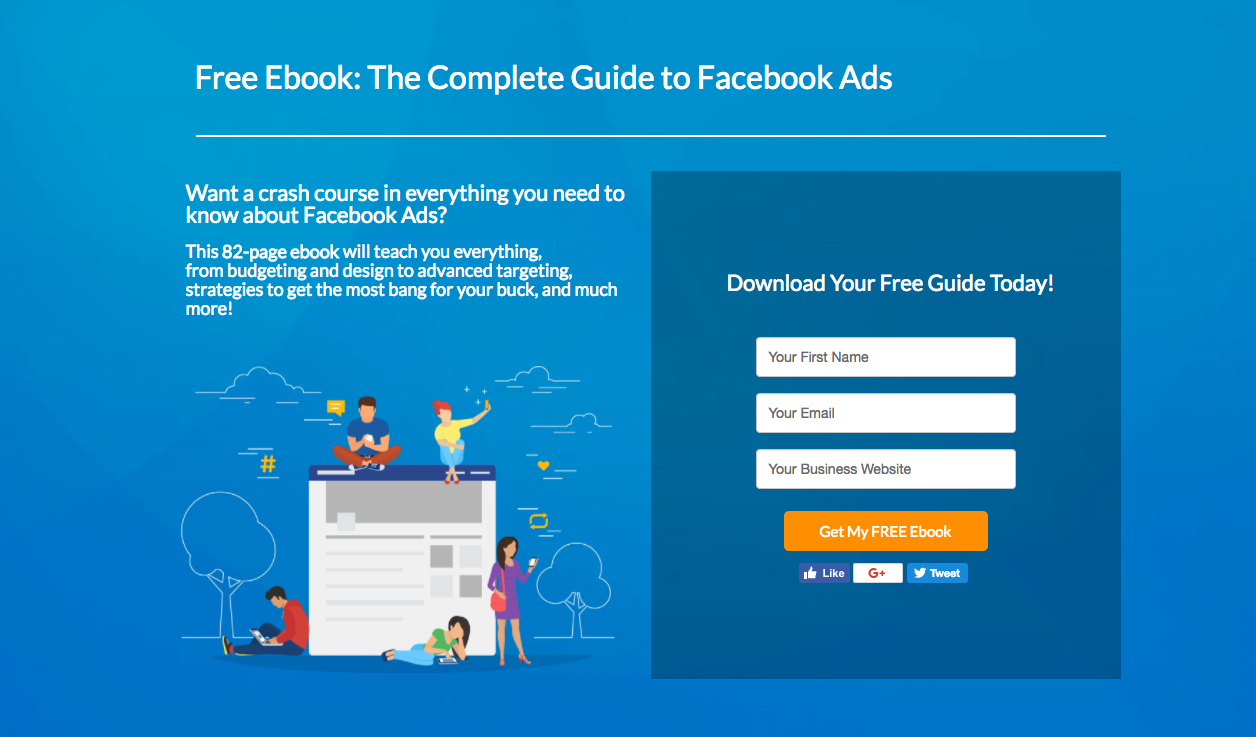
Step 3: Create a Download Page or Thank You Page
After a user fills out the form, the redirect page will provide them with links to download content or confirm their registration. The user will then receive the materials via the registered email or download them directly. You can link to the most recent blog post, a similar ebook or tutorial video, or a contact page to keep customers on your website.
Step 4: Create a Call to Action (CTA)

A Call to Action (CTA) is a key element in Marketing Automation strategies designed to capture user attention. The CTA links to your Landing Page and can be embedded in emails, blogs, websites, and social media.
CTAs are usually designed to stand out, attract attention, and guide website visitors to take action.
Some common CTA forms include:
- Text: Written content, often used for longer messages.
- Button CTA: Designed as a clickable button, this is the most widely used form due to its aesthetics and high clickability and flexibility.
- Image CTA: Represented by an image with an embedded link.
HubSpot offers an easy-to-use CTA tool that allows for embedding and tracking performance. Create your image in photo editing software (such as Fireworks or Canva), embed the code for the CTA wherever needed, and compare which CTA works best for your website visitors.
Step 5: Create a List to Segment Audiences
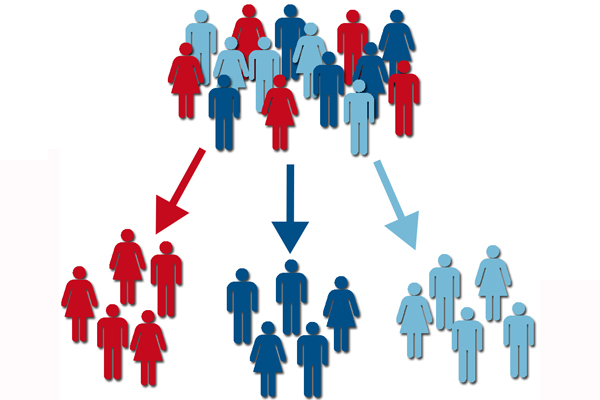
After collecting customer information via registration forms, the next step is to filter the list and categorize different customer groups based on criteria such as potential level, customer interests, etc. This helps marketers better understand customer behavior and plan necessary marketing campaigns for the future.
In HubSpot, you can create a smart list to segment customers who have filled out the form. These lists allow you to track who is interested in what and carry out future email marketing nurturing campaigns.
Step 6: Create Email Campaigns and Outreach Processes
In a Marketing Automation campaign, after segmenting your audience and gathering contact information, it’s crucial to continue nurturing customers by sending follow-up emails:
- Immediately send a follow-up email thanking visitors for downloading the content, and include a download link for those who registered through the form.
- Create two or more nurturing emails with valuable content related to the downloaded materials. In these emails, you can share links to related blog posts, additional resources, videos, studies, charts, etc. Any content that provides value to them.
- Follow up with a support offer email or suggest a free trial, or a chance for a direct meeting.
Step 7: Set Up a Workflow or AutoResponder
After sending emails and completing the outreach step, the next step is to plan and schedule emails for users who have downloaded your materials. Space out the emails appropriately to avoid overwhelming them, and continuously monitor and maintain customer interactions through the email series.
When a contact reaches the end of the email workflow or AutoResponder series, it’s time for your business to take action. Send an email notification to yourself or the sales team indicating that the contact has completed the workflow and requires further attention.
HubSpot’s email workflow provides essential data on user activity (such as website visits, opened emails, viewed pages, etc.), helping you determine if they are ready for more personalized contact or need more time before outreach.

Step 8: Monitor and Measure the Effectiveness of Your Marketing Automation Campaign
After completing the above steps, it’s crucial to track and measure metrics to evaluate the effectiveness of your Marketing Automation campaign:
- Check engagement rates.
- Monitor click-through rates and email workflows. Adjust emails if they are not performing well.
- Track the conversion rate of the landing page. If it’s below expectations, review the form information, submit button, and the offers presented.
- Evaluate CTA performance: Determine which CTAs receive the most clicks, remove ineffective CTAs, and add the most popular ones.
If using a link for each CTA, check click-through statistics on those links.
Conclusion
In today’s information age, manual marketing methods, such as composing and sending emails to hundreds of different customers, can be optimized through Marketing Automation. This ensures the process is both effective and better nurtures potential customers while maintaining personalization.
If you have questions about how to effectively apply Marketing Automation, contact GAPIT HubSpot. In Vietnam, GAPIT Communications is a Gold Partner certified by HubSpot for its ability to provide HubSpot software and services related to Inbound Marketing.
If you want to enhance your business’s marketing activities with Marketing Automation technology and achieve sustainable growth, reach out to GAPIT for a detailed consultation on sustainable growth through the Inbound approach.


